How to Delete disabled Adsense Account: Hello friends, if you have multiple Adsense accounts and you want to delete disabled Adsense account permanently.
How To Delete Disabled Close Cancel AdSense Account Permanently in Just 60 Second
![[feature]](https://blogger.googleusercontent.com/img/b/R29vZ2xl/AVvXsEiNRPRqA9pxQjU6OvhqzTlEeHCY_Mc5jTSM1TmH4uG9OL1c85xfhQLKAbOQYdic0TRBt-KVjD_irJYH9F0EAOIqjsgVmmj0oStxybwMam4jdEzvg3AmYgFpAySINqFxldpEV2w_BhdWbQjU/s1600/Cancel+AdSense+Account.jpg)
Howdy Guys, Do you have multiple Adsense Accounts?, You are in tensed with your Adsense Account? and you want to completely delete disabled Adsense account permanently, then this article for you read this carefully…
Although as per Google Adsense policies google doesn’t allow to create multiple Adsense accounts for one person.
In some of the case, Google disable your Adsense account or you create Google Adsense account some years ago and completely forgot about that and create a new one then you will receive a mail from Google Adsense Team, that “You already have an Adsense account, please close that to continue with this one”

In this article, we are going to tell you How to Delete Disabled Adsense Account is just a few steps…
Nowadays Google Adsense is the top Ad network in the world, so there are some policies to use Google Adsense account if you break the Adsense policy Google obviously disable/banned your Adsense account.
If you are a Google Adsense publisher then this article is helpful for you, so let’s get started………
Why We Delete Google Adsense Account?
- One of the most popular reason is “Google does not allow one person to create multiple Adsense accounts”
- You create a Google Adsense account some years ago and completely forgot about that and want to create a new one before deleting the old account you can’t create a new one.
Before Delete Disabled Adsense Account keeps this thing on your mind.
- If you use Google Adsense Ads code in your website please remove that before deleting your disabled Adsense account.
- If you delete your Adsense account the other user you are given permission to access your Adsense account they can not access your Adsense account so before delete Adsense remove the user first.
- f your account balance is greater than the cancellation threshold, clear that get your payment after that cancel your Adsense account.
- If your account is associated with the Custom Search Engine, you can’t show an ad before associating with a new one.
- To Backup your records, download your record file as CSV format.
How to Delete Disabled Adsense Account Permanently?
Delete your disabled Adsense account is too easy just follow these 10 steps given below, now discuss how can you delete your Adsense account…Just follow these 10 steps to delete disabled Adsense account permanently, with proper image guide…
STEP 1: Open your web browser and type “Google My Account” on Google search engine and open the first link.
STEP 2: Now, Open the Gmail Account of Disabled Adsense Account.
STEP 3: Click on the Menu Option and Go To Google Accounts.
STEP 4: Now click on “Payments and Subscriptions” from the left-hand side.
STEP 5: Now click on “Manage Payment Methods” under the “Payments and Subscriptions” tab.
STEP 6: If you add a payment method before that’s a great Go To “Step 8”, or if you do not add any payment method follow this step, just go ahead and add your payment method........
STEP 7: Fill your Card details & address info and click on the Save button.
STEP 8: After add payment method you will see this, and go to Settings from the left-hand side.
STEP 9: Scroll down and you will see “Payments profile status” just click on “Close Payments Profile”
STEP 10: Choose the reason why are you want to close your payment profile and click Continue.
STEP 11:
After complete these 10 Steps, your Google Adsense account will delete permanently and you received an Email from Google Team.
STEP 12: After This, your Google Adsense About will be deleted permanently. Check it
STEP 13: You will get two mail from Google. Check it
How To Delete Adsense Account {FAQs}
1. How do I delete my disabled AdSense account?
- Sign in to your AdSense account.
- Click Account.
- In the “Account Information” section, click cancel account.
- Review the information on the “Cancel account” page: …
- When you receive your cancellation email, click on the link to complete the cancellation process.
2. How do I remove AdSense from my Blogger?
- Log in to Blogger.com. Go to blogger.com in your browser and sign in with your Google account.
- Go to Earnings. To do that, just click on Earnings from the left side panel.
- Navigate to “Your AdSense ad-display settings”. Select No, right after the Show ads on the blog text.
- Save your changes.
3. Why is AdSense Disapproved?
There are several reasons why your AdSense application may have been disapproved, and the most common disapproval reason is that your application is a duplicate of an existing account. AdSense policies only allow one account per publisher, and it's against the AdSense Terms and Conditions to create a second account.4. How many AdSense Account can I have?
Publishers are not permitted to maintain multiple AdSense accounts under the same payee name. However, we've provided some guidance below that may help you if you're trying to submit multiple applications.5. How To Delete Adsense Account Frequently Asked Questions {FAQs}
Now, let us discuss some of Commonly Asked Question about How to Delete Adsense Account. Please Write Down on Comment Section.Here we will discuss the most asked question about How to delete Disabled Google Adsense Account.
Look At These To Help You
- [accordion]
- How do I remove AdSense from my Blogger?
-
- Log in to Blogger.com. Go to blogger.com in your browser and sign in with your Google account.
- Go to Earnings. To do that, just click on Earnings from the left side panel.
- Navigate to “Your AdSense ad-display settings”. Select No, right after the Show ads on blog text.
- Save your changes.
- How many AdSense account can I have?
- An AdSense account can only have one payee, and each payee can only have one AdSense account. (If you own a business, you generally can‘t have multiple AdSense accounts — you can have one AdSense account, and use it on multiple sites.)
- How do I remove disabled AdSense Account ?
-
- Sign in to your AdSense account.
- Click Account.
- In the “Account Information” section, click cancel account.
- Review the information on the “Cancel account” page: …
- When you receive your cancellation email, click on the link to complete the cancellation process.
- How to get payment from disabled adsense account
- If your adsense account is disabled then you will not get any payment from that account. all the payments will be return to its advertiser.
- Google adsense account disabled how to enable
- If your google adsense account is disabled then it is not possible to enable that account again. 99.9% you will fail.
- Can i have more than one adsense account
- As per adsense rule a person can't have more than 1 google adsense account.
But there are various trick through which people having multiple adsense accounts. - What is google adsense payout date
- Google adsense payment release date is 21st of every month. On 21st of every month adsense releases the payment and within 3 to 4 days it will reflect in your bank accounts.
- How to create new adsense account after disabled
- It is very simple just go to google adsense and sign up with new gmail id and password. But remember don't used any details which are already used before in disabled account.
- How to get back disabled adsense account
- Once you google adsense account is disables then, you can't get that back.
- How to enable disabled adsense account
- That is not possible. You can't enable a disabled adsense account.
- Can we use one adsense account for multiple sites
- yes, off course you can use 1 adsense account for multiple sites.
- Your adsense account for this login is currently disabled
- It means your adsense account got disables. Now you can't access that.
Conclusion
In this post, we write about How to Delete Disabled Adsense Account Permanently. If you like this article and helpful for you please don’t forget to like and share with your friends because sharing is caring…If you have any problems, you may ask, even if you have a problem with delete disable AdSense account email me or comment below I definitely answer it, and if this information is good, then share it because sharing is caring and stay tuned with FixMyError.
So here is the step by step procedure of How to Delete Disabled Adsense Account permanently.
If you liked the article then, please do share it on your social media platforms like Facebook, Instagram, Twitter, Etc. Because sharing is caring.
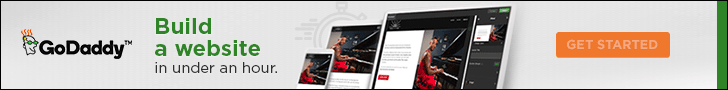


















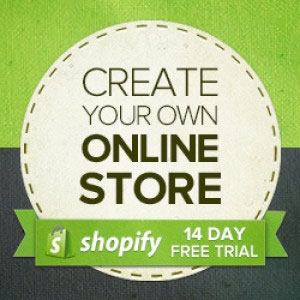












COMMENTS