Journal is the ultimate Opencart theme builder with best in class features and the most customizable design engine ever implemented in an Opencart theme, giving you total control over your store at any resolution. Journal can be as simple and clean or as complex and colorful as you want it to be.

Journal Advanced Opencart Theme Framework Features
BLOG MANAGER READY
- Enjoy powerful blogging right from within your store. This popular module is now compatible with Journal and all its extra skins. Blog Manager is sold separately here.
- Finally, a flexible category menu that lets you build complex navigation systems with custom items or existing categories, or sub-categories. All you have to do is name your menu items whatever you want, then add sub-menus consisting of other custom items (with custom links) or existing categories. You can create unlimited nested sub-categories and they will be displayed in a multiple-level drop-down menu. You have full control over what categories you want to show in your menu.
- Choose from 1220px wide screen layout offering more room for everything or standard 980px width, showing more of the background. Both options are ultra responsive all the way down to 320px.
- Create unlimited fullscreen backgrounds or slideshow modules and place them anywhere on your site.(Different backgrounds on different pages). You can position modules globally on all pages, or on a page by page basis. You can have Fullscreen Backgrounds on some pages, and a nice pattern on others. The module offers 8 transition effects, timing and autoplay options. Every module instance has its own transitions and settings. You can create custom layouts for every individual product or category and place a different module on any particular page. You have total control over your store’s backgrounds!
- Tired of the same old “Featured, Specials, etc” modules you find in every theme? Finally, you can create your own custom product sections and name them whatever you want. You can add any number of products to any of them and place unlimited modules with different sets of products on different pages. One module instance can have one single section or as many as you can fit on the page. You can still use the standard OpenCart modules (Featured, Specials, Bestsellers, etc.) if you want to, now you just have more control over your products.
- Modify any of the provided skins and save your changes as your very own custom skins. Customize and save every setting from the control panel, including colors, background patterns, fonts and even any custom code. Endless creative possibilities!
- Responsive Camera slider module with 24 transitions editable from the Admin Panel. Place multiple modules on any page. (Top sliders, Side Column banners, etc) Every module instance has its own transitions and settings. The slider module is not constrained by the main content width and can accommodate any image dimensions. You can make a 2000px wide slider and it will stretch the full width of the window, scaling down proportionally if you resize the browser.
- Place any number of promo banners on any page. Modules can have 1, 2, 3, 4, 5 or any number of images per row.
- The discount badge automatically calculates the % difference between the old price and the new price. You can customize font, font options, color and background color.
- Industry standard cloud zoom available on product page main image, now with 2 options: inner zoom or outside the image. Additionally, clicking the main product image will bring up the responsive Swipebox gallery and you can browse through all additional images with arrows, keyboard or swipe gestures on mobile devices.
- We’ve included the option to have incremental buttons on the product quantity input box, as well as the ability to replace the select list for product sizes with buttons to save your users unnecessary clicks. Check out the product page. All these are optional from the Control Panel.
- Change nearly every element’s color or background color from the Control Panel.
- Transparent colors are supported. This is very useful for hiding and showing certain elements. Just leave any color’s field empty and that item becomes transparent.
- Choose from millions of patterns readily available on the web. You can add background patterns to Body, Header, Main Content, Side Module and Footer to create unique and distinct looks.
- Choose from over 600 Google fonts. You can fine tune sizes, weights, styles and text-transforms on over 20 individual elements for ultimate control over your typography.
- Use the default OpenCart top menus or create your own with custom icons. You can create static announcements like phone numbers or hyperlinks. Additional custom menus and sub-menus can be added to the main navigation bar, appended after the OpenCart category menus.
- Social icons with optional Facebook Like Box. Custom contacts sections with custom icons. Custom HTML text block. Custom payment cards and custom copyright notice.
- Sky’s the limit with the ability to add custom code to your site. You can customize absolutely everything to your liking with custom CSS or Javascript. And best of all, it’s all saved on a per skin basis giving you the possibility to create unlimited themes, drastically different from one another.
- Your store too heavy? Optionally display a loading overlay with a custom spinner icon while your pages are loading.
- Optionally show a semi-transparent pattern over your fullscreen backgrounds. It can be helpful to offset lower resolution images when stretched to fullscreen. It also looks cool and you have the ability to turn it on/off and upload your own pattern in the Control Panel.
- Journal does not replace any OpenCart files. The only requirement is a single line of code added to the main index file for routing to the Journal Control Panel.
- Get going fast with our extensive documentation and quick response support system.
Template Features: Journal is the ultimate Opencart theme builder with best in class features and the most customizable design engine ever implemented in an Opencart theme, giving you total control over your store at any resolution. Journal can be as simple and clean or as complex and colorful as you want it to be.
Compatible with Webkul Opencart Extensions * * Webkul extensions are not included with Journal. Technical support for extension compatibility is provided by Webkul.
Compatible with MultiMerch Marketplace Extension * * MultiMerch extension is not included with Journal. Technical support for extension compatibility is provided by MultiMerch.
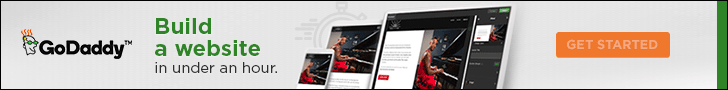






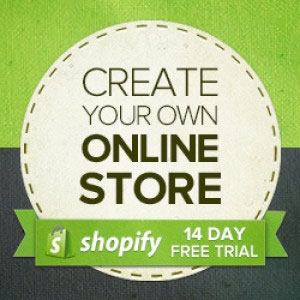












COMMENTS